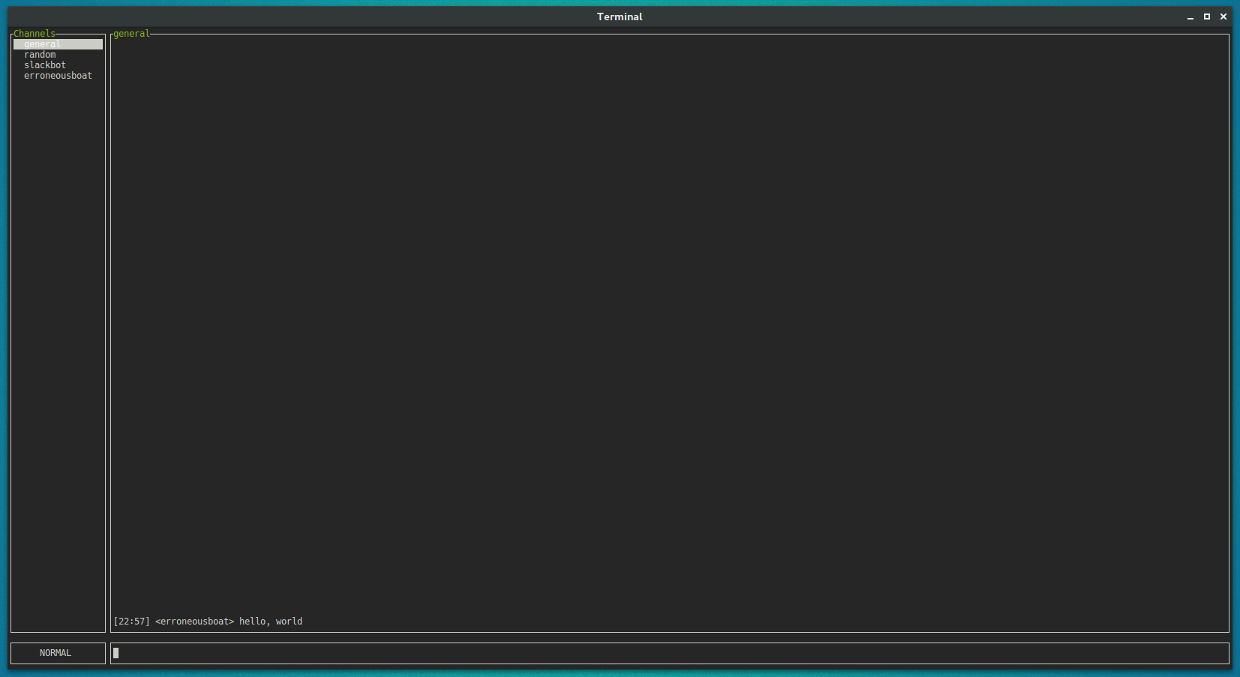Slack-Term
A Slack client for your terminal.
Getting started
-
Download a compatible version for your system, and place where you can access it from the command line like,
~/bin,/usr/local/bin, or/usr/local/sbin. Or get it via Go:$ go get github.com/erroneousboat/slack-term -
Get a slack token, click here
-
Create a
slack-term.jsonfile, place it in your home directory. The file should resemble the following structure:{ "slack_token": "yourslacktokenhere", // optional: add the following to use light theme, default is dark "theme": "light", // optional: set the width of the sidebar (between 1 and 11), default is 1 "sidebar_width": 3, // optional: define custom key mappings // (shown are the default key mappings) "key-map": { "command": { "i": "mode-insert", "k": "channel-up", "j": "channel-down", "g": "channel-top", "G": "channel-bottom", "<previous>": "chat-up", "C-b": "chat-up", "C-u": "chat-up", "<next>": "chat-down", "C-f": "chat-down", "C-d": "chat-down", "q": "quit", }, "insert": { "<left>": "cursor-left", "<right>": "cursor-right", "<enter>": "send", "<escape>": "mode-command", "<backspace>": "backspace", "<delete>": "delete", "<space>": "space", } } } -
Run
slack-term:$ slack-term // or specify the location of the config file $ slack-term -config [path-to-config-file]
Default Key Mapping
| mode | key | action |
|---|---|---|
| normal | i |
insert mode |
| normal | k |
move channel cursor up |
| normal | j |
move channel cursor down |
| normal | g |
move channel cursor top |
| normal | G |
move channel cursor bottom |
| normal | pg-up |
scroll chat pane up |
| normal | ctrl-b |
scroll chat pane up |
| normal | ctrl-u |
scroll chat pane up |
| normal | pg-down |
scroll chat pane down |
| normal | ctrl-f |
scroll chat pane down |
| normal | ctrl-d |
scroll chat pane down |
| normal | q |
quit |
| insert | left |
move input cursor left |
| insert | right |
move input cursor right |
| insert | enter |
send message |
| insert | esc |
normal mode |
Description
Languages
Go
98.5%
Makefile
1.1%
Dockerfile
0.4%